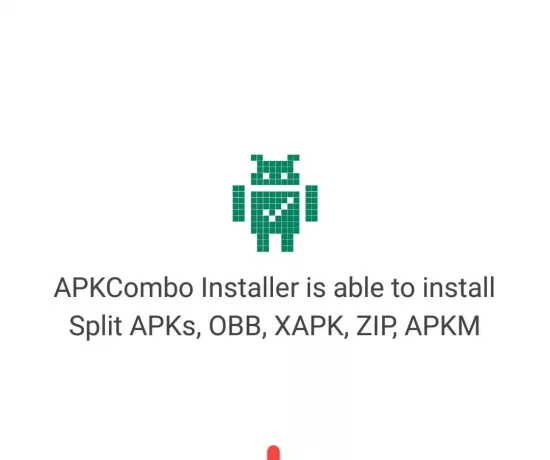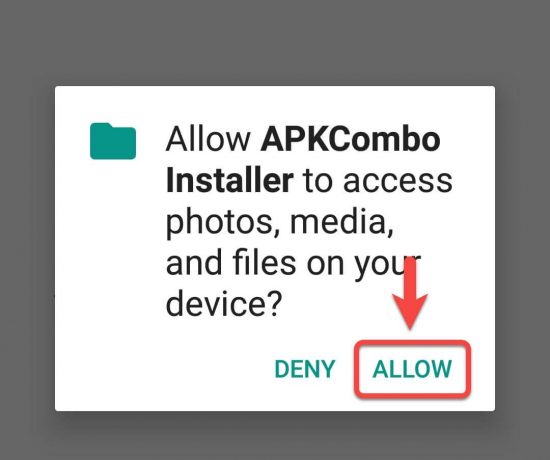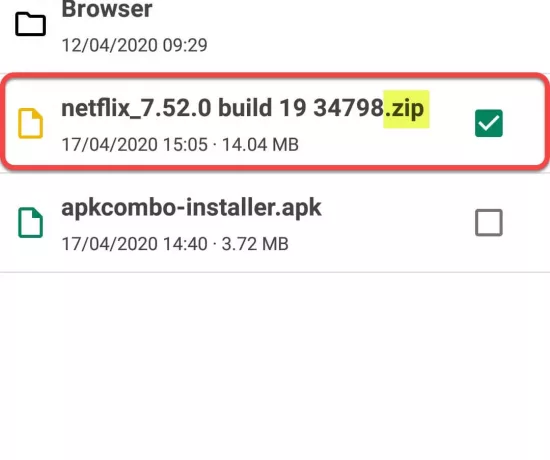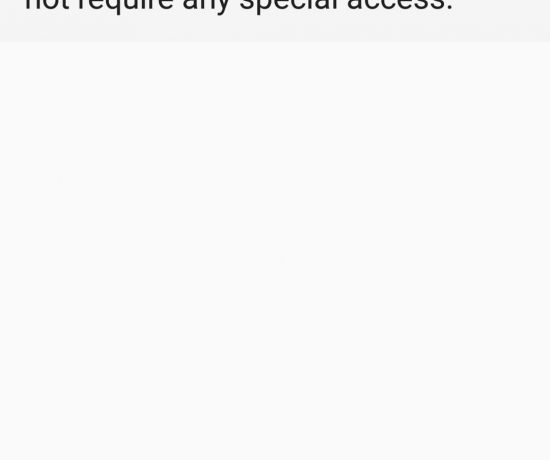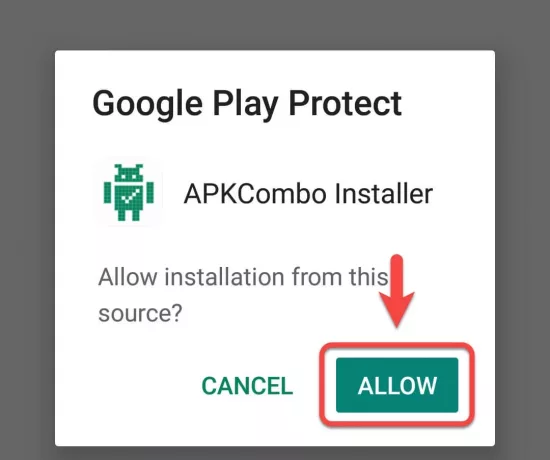Follow the guide below on how to install ZIP, XAPK, APKM, APKs files download from this website. Some apps and games come as app bundles and just the APK file alone isn’t enough. Such apps or games are either packaged as APKs, ZIP, XAPK, APKM.
Requirements
- The App bundle file to be installed (ZIP, XAPK, APKM, APKs)
- APKCombo Installer
Alternatively, you can use Split APKs Installer App
Steps to follow
- After downloading the ZIP, XAPK, APKM or APKs, make sure to note the download location on your Android device.
- Also, download and install the APKCombo Installer from the link above. You will need to have “Unknown sources”
- Next, launch the APKCombi Installer and tap on the “Install” button
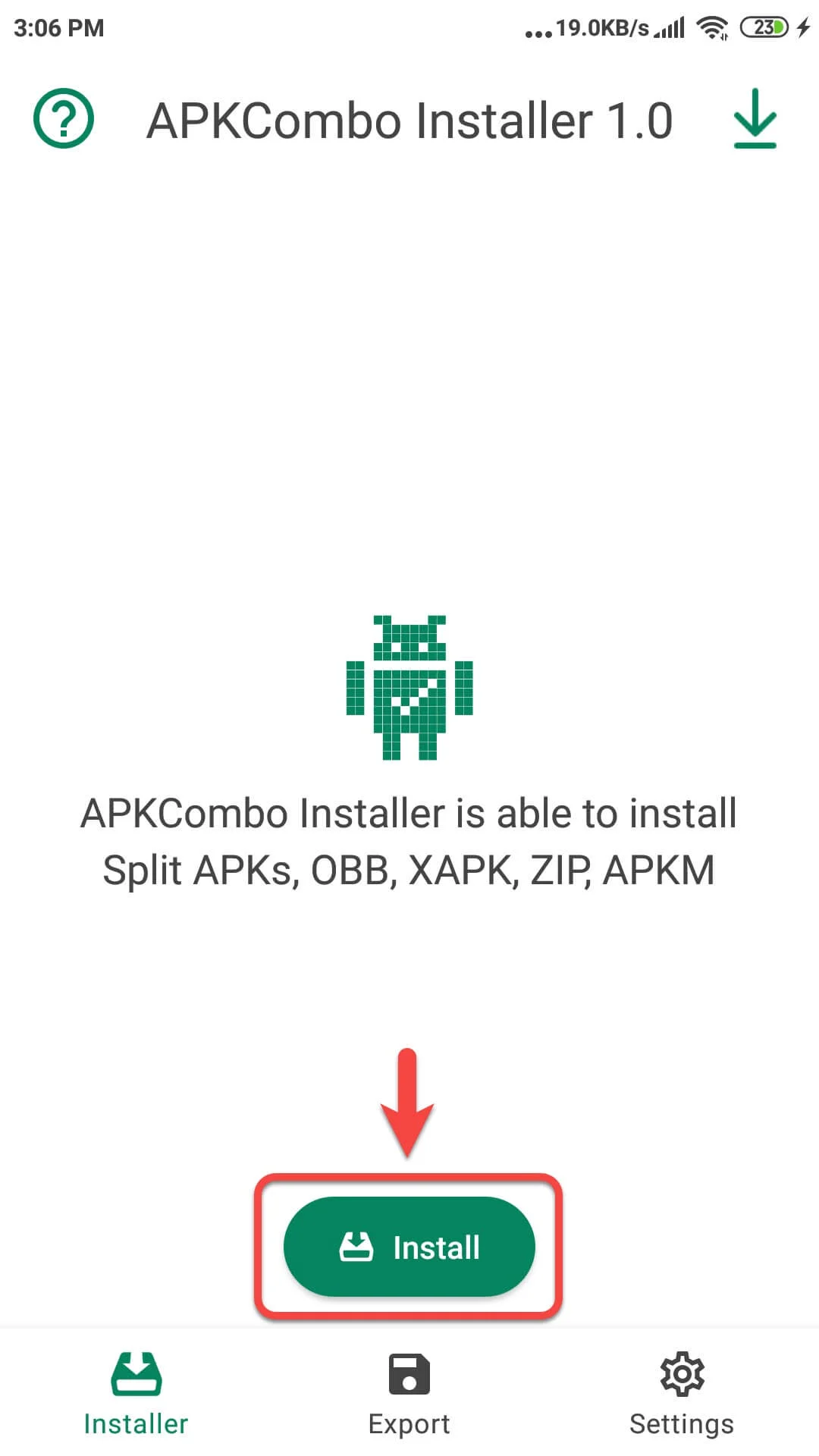
- Now, grant the APKCombo Installer access to your device storage.
- Navigate to where you saved the APKs, ZIP, XAPKor APKM file. Tap on the file and click on the “OK” button
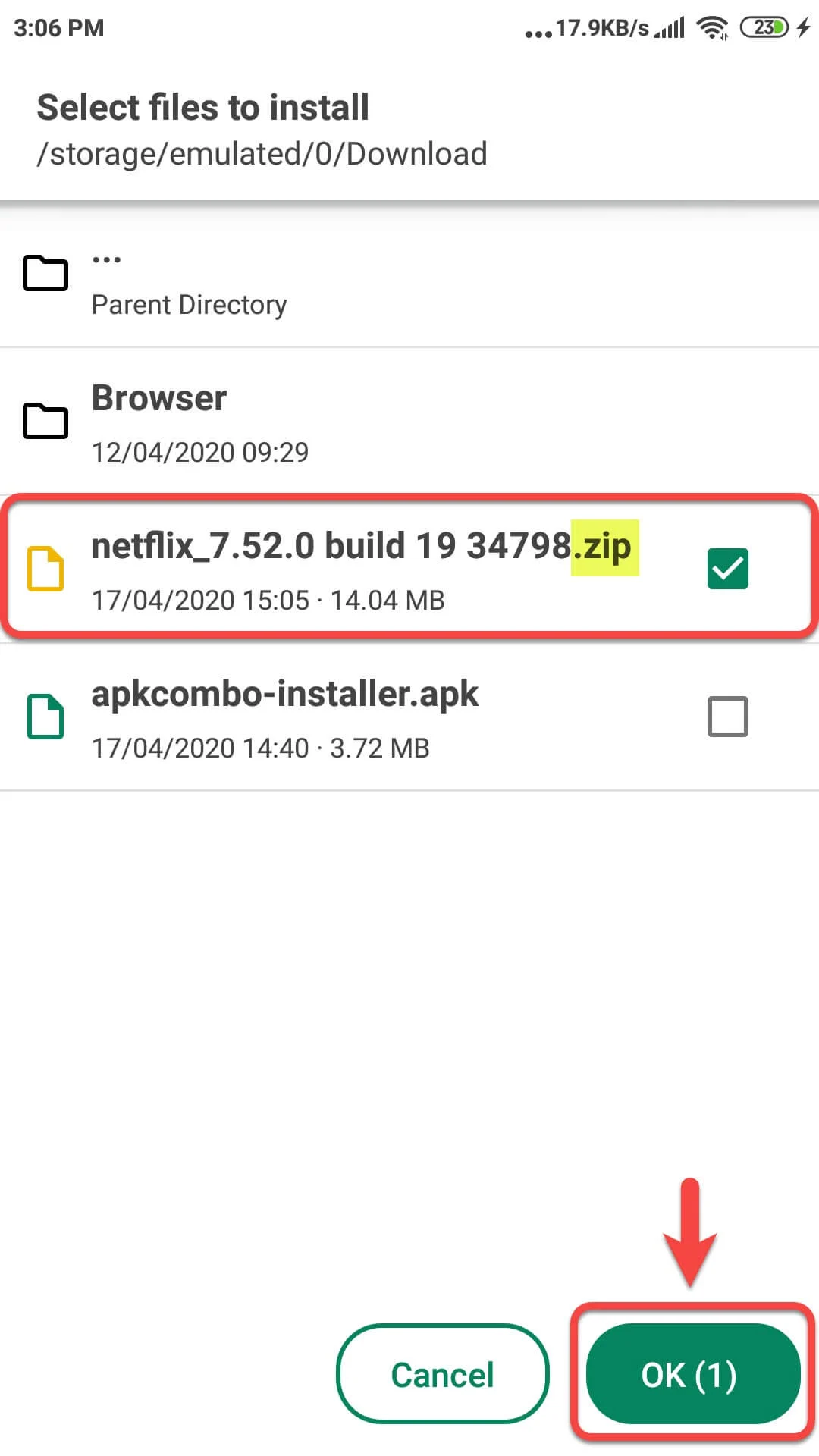
- APKCombo Install will then install the ZIP, XAPK, APKM or APKs.
![]() Also, note that you can tap on the APKS file to install and then choose to use APKCombo or Split APKs Installer once you have any of these installed on your Android.
Also, note that you can tap on the APKS file to install and then choose to use APKCombo or Split APKs Installer once you have any of these installed on your Android.
Video guide: