Download APK file and the cache archive on your smartphone / tablet. Then unpack the archive into a specific folder on your device:
– download and install one of these programs – ES Explorer, Root Explorer and Solid Explorer
– open the archive and copy the cache to one of these folders – /sdcard/Android/data/ and /sdcard/Android/obb/
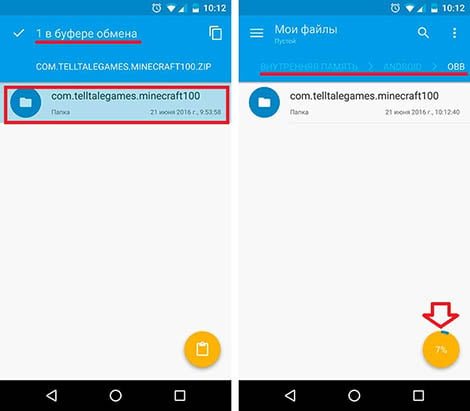
(screenshots are made in Solid Explorer)
If in the folder with the cache you see one or more files in the .obb format – the cache should be copied to the / sdcard / Android / obb / folder, otherwise – /sdcard/Android/data/.
After the folder with the cache is in the right place, you can proceed to the final stage – installation of the APK. (see installation of games and programs).